SEARCH STRATEGY
SEARCH STRATEGY IS A SYSTEMATIC PLAN FOR CONDUCTING A SEARCH FOR RELEVANT AND APPROPRIATE RESULTS
INFORMATION SEARCHING STRATEGIES
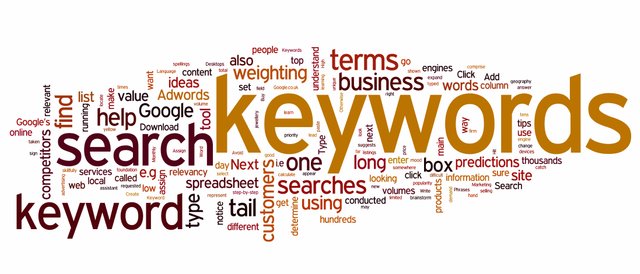
When searching for information from a library catalogue, intenet search engines, and databases, you need to use different search techniques that are designed to refine your results based on the given command .
USE OF BOOLEAN OPERATORS IN SEARCHING
Boolean Operators are words or symbols used as conjunctions to combine or exclude keywords in a search. Using these operators, you are able to focus your search on the results that will be most helpful.
Boolean Operators in the box below with examples work when searching within Google and Google Scholar,
UNAM LIBRARY CATALOGUE AND SINGLE SEARCH DOES NOT USE BOOLEAN OPERATORS COMMAND
| Boolean Operators | Example |
| AND Limit results |
Covid-19 AND polio (Search for content that contains both Covid-19 and polio.) |
|
OR Expand results |
Teenagers OR adolescence (Search for content that contains Teenagers OR adolescence.) |
|
NOT |
Namibia NOT South Africa (Limits results to only those with Namibia and not the term South Africa.) |
| -site: Exclude a website from the search |
Gender -site:wikipedia.org (Limits results to results other than Wikipedia.) |
| ~ Synonyms of term |
~teaching (Search for the term teaching and its synonyms.) |
| “ “ Exact phrase |
“gender streaming” (Search for the phrase gender streaming.) |
SEARCH STRATEGY TECHNIQUES
Different techniques used in searching for relevant information are:
- Search terms selection
- Keywords identification
- Exact phrases searching
- Truncation and wildcards searching
- Using boolean operators
- Citation searching
Student information needs and searching strategies
E.G. Student Information Need is to work on SCI Project with a topic 'Discuss the importance of gender mainstreaming in education‘
- First: students should assess what they know about the topic based on the formulated keywords (terms), and brain storming and mind mapping in creation
Construct strategies for locating information and data:
- Academic task topic:
'Discuss the importance of gender mainstreaming in education
2.Search terms or phrase that you will use to search for information on the task:
- Search terms are concepts or word or combination of words or characters entered into a search engine (e.g. google, yahoo) in order to specify a particular thing to be searched for on the World Wide Web, over a computer network, or in a database (Oxford Online Dictionary, n.d)
- Search terms are expressed differently by different search engines and databases.
- It is therefore important to have a list of different way or concepts with same meaning to express the search terms.
- For example the search term “Gender” may be referred to as “sex” in one search engine, and "gender” in another.
- The aim is to make sure you include all possible concepts to ensure the search yield relevant results for the task.
Use of truncation and wildcard searches
Students need to go beyond just "GOOGLE IT" in finding academic information. Google searching is different from searching library databases.
Trucation and wildcards are strategies used in library databases for finding relevant information:
- Truncation — a symbol added to the end of the root of a word to instruct the database to search for all forms of a word. Truncation use asterisk (*) in many databases.
- For example: mainstream* database results will include: mainstream, mainstreaming, mainstreamized, mainstreamization; child* seach results will include: child, childs, children, childrens, childhood.
- Use of truncation help the search to complete faster because you will not have to manually type in different words many times.
- Wildcards — are advanced search technique that are used to maximize your search results in library databases.
- Wildcards use symbol to represent any character. Unlike truncation, wildcards is used at the end of a word or within a word. The pound symbol (#) is used in many databases as a wildcard.
- wildcard characters used in many databases are pound (#), asterisk‘*’, exclamation mark !, and question mark ‘?’ symbols.
- For example wom search results will include: woman, women; and color search results will include: colour, colour
Wildcards use in databases and library catalogue searching
- Databases have different symbols to use as wildcards.
- It’s therefore important to check which wildcard is used for the database that you want to use.
- Unam single search Library World Catalogue search https://www.unam.edu.na/library, does not use truncation and wildcard characters. It uses search terms directly in the search box. However, you can refine your search for specific results.