Book widget
E-reference
Using UNAM's eBooks
Here's what you need to know about using UNAM's ebooks:
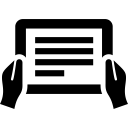 It's a different process than downloading ebooks for personal use or even from the public library system. The process also differs depending on which particular collection you are wanting to use. This guide provides directions for accessing and downloading ebooks within each of our ebook collections.
It's a different process than downloading ebooks for personal use or even from the public library system. The process also differs depending on which particular collection you are wanting to use. This guide provides directions for accessing and downloading ebooks within each of our ebook collections.- You can borrow thousands of ebooks through our system for free. You can access them from on and off-campus. You can use ebooks on your iPads, laptops, e-readers, etc. However, there are compatibility issues with certain devices and collections. When you download a book, you may have to create accounts, add programs, or be subject to a loan period. You also want to be sure to download the book to the device you plan to read from, as transferring files is not always possible. Your best bet is to read from your computer browser.
- Some ebooks restrict the number of simultaneous users so that only one person can access the book at a time. If you find that an ebook you need is already in use, LET US KNOW. We're happy to explore options and potentially add more copies to the collection.
- Some ebooks are restricted to a loan period. Times for loan periods can vary, but normally the length of the loan will be 7 or 14 days. After your loan period has past, the book will expire automatically and no longer be available on your device.
- All ebooks can be accessed via WorldCat Discovery. Start your search there, then use this LibGuide for additional viewing and downloading directions for each ebook provider.
Report an Access Problem
Use this email to report any problems with the online resources listed in this guide (databases, ebooks, broken URLs, etc.)
How to use Adobe Digital - video
- How to use Adobe Digital EditionsAdobe Digital Editions (ADE)
If you are using your own computer or mobile device to download an e-book to read offline, you will need to install particular e-book viewing software. Most of our main e-book platforms will work with Adobe Digital Editions.
If you are using a PC or Mac, iPad, iPhone or Android device:
Download Adobe Digital Editions (https://www.adobe.com/solutions/ebook/digital-editions/download.html). This is available free from the ADE website.
You will also need to create a free account with Adobe. Instructions on how to use ADE are available from their website